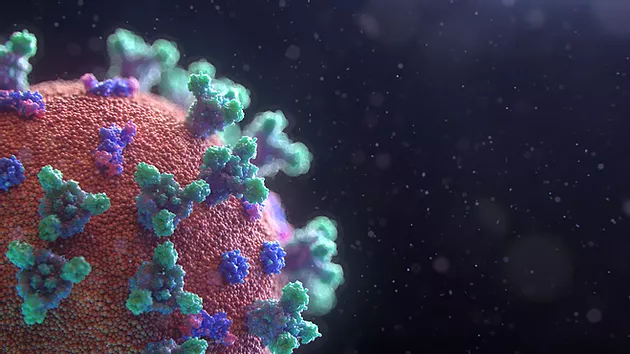To control the spread of Covid-19, the government has enforced Movement Control Order (MCO). Many organizations are affected and especially those who work in the service industry as working from home isn’t an option for their business nature. Whereas, to cope with the current situation, many organizations have since trying to sort out how they can adapt to the work from home culture. Employees are required to work from home in order to minimize the damage caused to the company during this pandemic.
A research conducted by Buffer shows the pros and cons of working remotely. Let’s have a look at the findings below.

Looking at the survey result, most of the respondents said the biggest benefit of working remotely is to be able to have a flexible schedule. Working remotely gives them the ability to plan conveniently with more control over a schedule and what’s best is you can work in a way that suits you. Working from home is also a way to improve work-life balance where you can create a healthy balance between your career and personal life and have additional time to spend with your family.
However, every coin has two sides. Although working remotely may seems to bring great convenience, but there are still some drawbacks that they’ve experienced.

Majority of the respondents mentioned the main challenges of working remotely is the communication barrier. Poor communication and working practices among remote teams are widespread. They are over-reliance on written methods such as email and text messages which resulted in inadequate or unclear communication that is usually lacking focus.
However, these problems are solvable with the advanced technologies we have. If written messages cannot accurately convey the meaning, conference call may be an ideal option. Fox News

Most employers are deeply sceptical about working remotely. The main reason here is lack of control and trust. Some indiscipline employees will exploit the advantages of working remotely by not putting full focus and effort into their job because they are not under company supervision. Hence, tasks assigned to them are not completed productively at home.
As an education provider which our business nature is fully online, we’re here to share with you some tips to boost your productivity and tasks can be completed seamlessly when you’re working from home!
1. Build a comfortable workspace
Make an area of your home where you will work. Commit to working in this space every day. Be sure your workspace is quiet so you can focus on the task at hand. This could be an empty or spare bedroom that you convert to a home office and remember to set up a desk for your computer and office supplies.
2. Set real work hours
Although you’re working from home, make sure to be discipline by maintaining your work hours and completing tasks given. Work like how you did in your office.
3. Discover your high productivity periods
For those who think they are not so productive working 9am-6pm or 10am-7pm, you may build your work schedule around your peak productivity periods as long as you complete what you should and not affecting your work performance.
4. Set your to-do list daily
It can be challenging to keep track of what you have to do throughout your workday when you’re working from home. It’s easy to lose sight of priorities, tasks, and deadlines if you’re lack of discipline and there’s no one to supervise you. Start your day every morning by reviewing priorities for the day. When you make your task list, stick to it.
5. Take short breaks and reward yourself
It is important to stay productive but that doesn’t mean you can’t give yourself a break. Sometimes we end up over-committing and working too much, which also kills productivity. Do you know that taking short breaks can increase productivity and creativity levels? Grab healthy snacks in between and continue working!
Not to worry fellow employers! Working remotely doesn’t mean everything will be out of control. You still can monitor business operations by setting tasks with deadlines, view team activities regularly and conduct weekly video conferences.